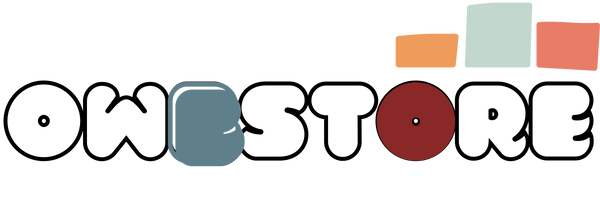How to List on Turo, Getaround and HyreCar at the Same Time (Without Double Bookings)
Listing your car on multiple platforms is one of the smartest ways to maximize your vehicle's earning potential. Each app brings in different types of renters, from business travelers flying into town to city locals looking for quick, contactless hourly rentals.
But here's the challenge: Double bookings.
Without a proper system in place, running multiple listings on different platforms can quickly spiral into chaos—missed bookings, schedule conflicts, late checkouts, bad reviews, and, in some cases, platform penalties or account suspension.
🧭 Why Use Multiple Platforms?
If you're wondering whether it's even worth the effort to list on both platforms—here's why many top hosts do it:

📈 Increased Exposure
Each app has its own audience.
- Turo is often used by out-of-town travelers or business professionals, especially for daily or weekend rentals.
- Getaround is more common with local renters who need cars by the hour or just for a quick errand.
By tapping both, you're keeping your calendar full even during seasonal slowdowns.
💸 Higher Utilization
The more platforms your car is listed on, the higher your potential for bookings. Many hosts report that listing across both platforms can increase revenue by 30–50%, especially if your car is well-located and competitively priced.
🔄 Fill Gaps Automatically
Turo bookings may leave holes in your calendar—Getaround can help fill those shorter gaps. For example:
- A 3-day Turo trip ends Friday at 5 p.m.
- A 4-hour Getaround booking on Saturday morning fills the idle time.
🚨 What Can Go Wrong?
Without syncing tools or workflows, you might:

- Accept a Turo booking while your car is already rented out on Getaround
- Manually block calendars… and forget
- Miss a booking opportunity due to outdated availability
- Overlap pick-up/drop-off times
Even one double booking can lead to bad reviews, penalties, or even account suspension.
✅ How to List on Both Platforms Without Double Bookings
Here’s a breakdown of the system used by many high-volume hosts:
Step 1: Set Up a Calendar Management Tool (Like CarSync)
🛠️ Tool: CarSync
📱 Platforms: iOS, Android, Web
💰 Cost: Free for basic features
What it does:
CarSync automatically syncs booking data across Turo, Getaround, HyreCar, and even personal calendars (Google, Outlook). It blocks off availability in real time to prevent overlapping reservations.

Why it matters:
This is the backbone of a safe multi-platform setup. Without automated calendar sync, you’re manually entering and updating data 24/7. Not sustainable. carsync
“CarSync changed the game for me. I run 4 cars across Turo, Getaround, and HyreCar with zero conflict. It's the most essential tool in my tech stack.”
— Mike J., Fleet Owner in Dallas
Step 2: Configure Smart Booking Settings
Each platform gives you a bit of control over your booking preferences. Use them wisely.

On Turo:
- Disable instant book, especially when you’re starting out
- Add buffer times between trips (1–3 hours recommended)
- Manually confirm bookings to double-check your schedule
On Getaround:
- Set hour blocks when the car is available
- Use their Connect system (remote lock/unlock) to simplify handoffs
- If using CarSync Pro, set it to auto-block dates from external platforms
Step 3: Use Google Calendar Sync (Optional But Helpful)
Some hosts prefer to visually manage their bookings via Google Calendar. CarSync lets you export bookings from Turo and Getaround into a shared calendar.

Then:
- View everything in one place
- Add manual blocks for personal use or maintenance
- Share it with partners or co-hosts
Step 4: Use Smart Locks or Remote Key Sharing
Apps like MoboKey, Getaround Connect, and Turo Go (no longer widely available) enable remote access to the vehicle, meaning no need to meet renters for handoffs.
This is especially useful when one platform’s booking ends and another begins shortly after.

Top options:
- MoboKey: Works independently, supports both apps
- Getaround Connect: Required by Getaround, fully integrated
- OnStar or OEM apps: Some vehicles already have this built-in
🧠 Pro Tip: Create a checklist in Google Docs or Notion for what to clean/check between bookings when you can't be on-site.
Step 5: Set Pricing and Trip Lengths Strategically
You don’t have to treat both platforms the same.
Use platform-specific strategies to control the type of bookings you attract.

For example:
- Turo: Target longer trips (2+ days), price lower on weekdays
- Getaround: Set higher hourly rates but allow more frequent, short rentals
This staggers your bookings naturally, avoiding overlap while still keeping your car in use.
📱 Managing Everything On-the-Go
Make sure the tools you use are mobile-friendly. You’ll be checking bookings, messaging guests, and updating availability from your phone constantly.

✅ Recommended mobile apps:
- CarSync – clean interface, real-time booking sync
- Getaround Host – instant notifications and availability control
- Google Calendar – quick visual check of availability
- Slack/WhatsApp – use for coordinating cleaning crews or co-hosts
📊 Want Better Insight Into Your Fleet’s Performance?
Managing vehicles across platforms like Turo and Getaround can get complicated fast—especially when it comes to tracking true profitability. It helps to have a simple system for monitoring income, expenses, and usage trends over time.
Many experienced hosts use a spreadsheet to:
- Track rental income and recurring costs
- Monitor usage and spot underperforming vehicles
- Identify seasonal patterns and hidden expenses
- Calculate depreciation for more accurate profit analysis
- Visualize trends with built-in graphs and summaries
Having everything in one place—bookings, costs, compliance, and performance—can make a big difference when growing or optimizing a fleet.
🧠 If you’re looking for a streamlined way to stay on top of your numbers, this tool might help