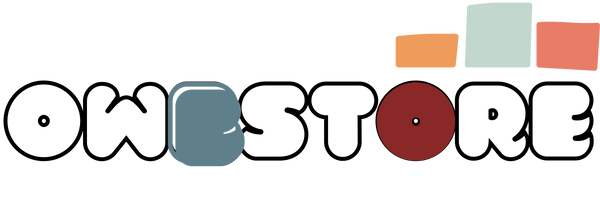Optimize Your Car‑Sharing: Essential Tools for Managing Multi‑Platform Rentals
Introduction
Listing vehicles on multiple peer‑to‑peer platforms—such as Turo, Getaround, and Kayak—can increase bookings and revenue. However, juggling calendars, keys, maintenance schedules, and finances manually is a major operational headache. The good news? A suite of apps and services now helps hosts manage listings from a single interface, minimizing conflict and maximizing growth.
Why Multi‑Platform Management Matters
Relying on just one platform means missed bookings and revenue opportunities. Multi‑listing boosts visibility but can lead to double-bookings, missed maintenance, and messy guest handoffs. Tools that sync calendars, automate tasks, and offer secure access solve these challenges—especially for hosts scaling up their rental business.
Tool Deep Dives
CarSync (iOS & Android)
Overview & Key Features
CarSync specializes in calendar synchronization across platforms like Turo, Getaround, Ryde, and HyreCar. With real-time updates, it protects hosts from double-bookings and lumps all appointments into one dashboard CarSync

Platform: iOS & Android
Pricing: Free (though some users flagged potential App Store charges)
Use Case: Hosts with multiple cars on several platforms who need reliable booking coordination.
Pros:
- Seamless calendar syncing
- Broad support
Cons:
- Hidden cost concerns from minor complaints
Tip: Start with CarSync to avoid scheduling mishaps, then layer on other tools for access and financial tracking.
FleetLobby (Web Dashboard)
Overview & Key Features
FleetLobby offers a Fleet Management Dashboard that handles income, expenses, maintenance reminders, and receipts. It syncs data from Turo and Getaround, helping hosts track costs and profitability FleetLobby

Platform: Web
Pricing: Subscription-based (contact for details)
Use Case: Multi-car fleet hosts requiring centralized financial oversight.
Pros:
- Tracks every car’s profitability and upkeep
-
Keeps reminders to reduce downtime
Cons:
- Paid service; manual entry required
Tip: Use recurring maintenance alerts to stay ahead of servicing needs.
MoboKey (iOS & Android + Hardware)
Overview & Key Features
MoboKey offers keyless vehicle access via a hardware-installed Bluetooth device. It enables remote locking/unlocking, remote start, trunk release, kill-switch, and granular time-limited access—all controlled from your phone MoboKey

Platform: iOS & Android (hardware needed)
Pricing: ~$159 for MoboKey Pro—device has no ongoing fees
Use Case: Hosts who want secure, scalable, no-key-handoffs—ideal for remote or high-turnover rentals.
Pros:
- No physical key transfers
- Remote control & user logs
- Secure kill-switch
Cons:
- Requires hardware purchase and install
Tip: Perfect for hosts with frequent turnover or managing vehicles remotely.
VEVS Car Rental Software (Web)
Overview & Key Features
VEVS is a white-label booking and fleet management platform. It offers booking engines (so hosts can collect direct reservations), fleet tracking, damage logs, payments, and syncing with Turo via API VEVS

Platform: Web
Pricing: Starts at ~$40/month; scalable with fleet size
Use Case: Hosts wanting a branded rental site and booking independence alongside P2P channels.
Pros:
- Own booking site with no commissions
-
Calendar and fleet synced
Cons:
- Requires ongoing site management
- Learning curve
Tip: Combine with CarSync to sync all bookings across platforms seamlessly.
Guesty (Web + Mobile)
Overview & Key Features
Guesty, a leader in short-term rental software, now supports vehicle rentals. Features include multi-calendar sync, messaging automation, dynamic pricing, task automation, and analytics Guesty

Platform: Web + Mobile
Pricing: Based on booking volume or fixed fees; enterprise-level
Use Case: Hosts managing 5+ vehicles or looking to fully automate operations.
Pros:
- Seamless communication and operational automation
- Supports multiple listing platforms
Cons:
- Expensive; may be over
- kill for small-scale hosts
Tip: Best used when expanding into a full fleet or hiring a team.
Best Practices & Workflow Tips
- Start with calendar sync: Begin with CarSync to eliminate double-bookings.
- Manage finances: Combine FleetLobby (or Guesty) with spreadsheets for clean accounting.
- Automate access: Install MoboKey to simplify turnover and avoid no-shows.
- Build direct bookings: Use VEVS to list on your own site, reducing dependency.
- Scale smartly: Migrate to Guesty when managing more than 5 vehicles or outsourcing tasks.
Integration & Automation Workflows
For hosts managing multiple platforms, automation reduces manual work and minimizes error. From syncing bookings across Turo, Getaround, and Kayak to setting up auto-messages for guests, integrations can save hours per week.
Tools That Help:
- Zapier: Connects apps like Google Sheets, Gmail, and Slack with platforms like VEVS or FleetLobby. You can automate tasks like logging a new Turo booking into a spreadsheet or sending a welcome email.
- IFTTT: Simple workflows like “If booking confirmed → notify cleaner” or “If car returned → schedule inspection.”
- Calendar integrations: Apps like CarSync support Google Calendar exports so you can see your fleet at a glance.
App Usability & Mobile Experience
Why It Matters:
You’re managing cars on the go. Whether it’s approving a booking, locking a vehicle, or responding to guest messages—your phone is your command center.
Mobile Experiences:
- CarSync: Clean and intuitive, especially for fleet overviews.
- MoboKey: Mobile-first control with a responsive remote-access dashboard.
- Guesty: Full operations dashboard with push notifications and multi-account switching.
Conclusion
Effective multi-platform car rental success depends on integration, automation, and streamlined operations. By layering tools like CarSync, FleetLobby, MoboKey, VEVS, and Guesty, hosts can optimize availability, increase earnings, and reduce stress. Choose tools that match your fleet size, tech comfort, and growth goals—and build your stack gradually for best results.